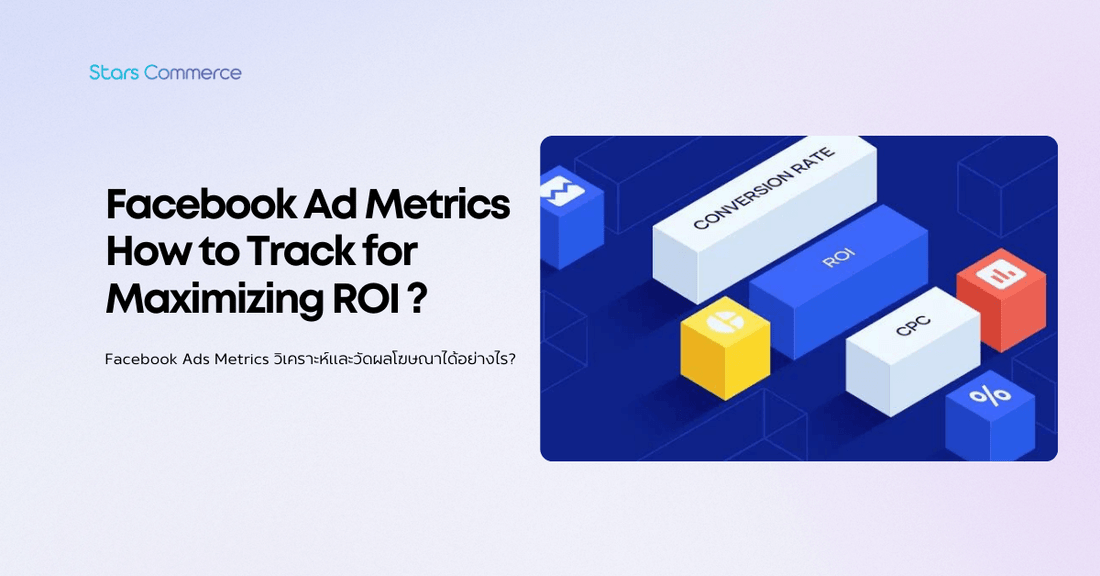Ever wonder if your Meta ads (Facebook & Instagram Ads) are actually working? Knowing which campaigns drive the most results for your business can help you make smarter and more effective decisions on where to spend.
Today, Facebook advertising stands out as a powerhouse, offering outstanding reach and targeting capabilities. However, without careful monitoring and optimization, your ad spend could go down the drain. That’s where metrics come into play. Metrics are the compass that guides your Facebook ad campaigns towards success, helping you understand what’s working and what’s not. In this blog, we’ll delve into the crucial Facebook ad metrics you need to track to ensure a sustainable return on investment (ROI).
What is Facebook Metrics?
Metrics are quantifiable measures used to track and assess the performance of your Facebook ad campaigns. They provide actionable insights into various aspects of your advertising efforts, enabling you to make data-driven decisions.
Measuring metrics is similar to navigating a ship using a map and compass – it helps you stay on course and reach your destination efficiently.
Why Metrics Matter:
-
Optimization: Metrics reveal which elements of your ad campaigns are performing well and which ones need improvement. By analyzing metrics, you can optimize your ads for better results.
-
Cost-Efficiency: Monitoring metrics allows you to identify areas where you’re overspending or underutilizing resources, enabling you to allocate your budget more effectively.
- ROI Maximization: Ultimately, the goal of any advertising campaign is to achieve a positive ROI. Metrics help you gauge the effectiveness of your efforts and fine-tune your strategy to maximize returns.
What are the Key Facebook ad metrics you should be tracking?
1. Impressions
Impressions indicate the number of times your ad has been viewed. While high impressions suggest that your ad is reaching a broad audience, it doesn’t necessarily guarantee engagement or conversions.
Tips: To increase impressions, focus on improving ad relevance, targeting the right audience, and leveraging eye-catching visuals or compelling copy.
How to check Facebook Ads Impression: Open Facebook Ads manager, go to the list of your Facebook Ads campaigns, and select the campaign you need. Click Customize columns -> Performance -> Impressions. Impressions column will be added to your campaign report.

2. Link Clicks
Link clicks measure the number of times users click on the link included in your ad, leading them to your designated landing page or website. This metric is crucial for assessing the effectiveness of your ad in driving traffic.
Tips: Optimize your ad copy and visuals to encourage clicks, ensure your landing page is relevant and user-friendly, and refine your targeting to reach audiences more likely to engage.
How to check Facebook Ads Link Clicks: In your Facebook Ads manager, go to Customize columns -> Engagement -> Link clicks.
3. CTR (Click-Through Rate)
CTR is the ratio of link clicks to impressions, expressed as a percentage. It indicates the effectiveness of your ad in prompting users to take action and click through to your desired destination.
Formula: (Link Clicks / Impressions) x 100
Tips: Set clear budget limits, monitor spending regularly, and adjust bidding strategies and targeting to optimize spending efficiency.
How to check Facebook Ads CTR: Customize columns -> Engagement -> CTR.
4. Amount Spent
Amount spent refers to the total expenditure incurred on your Facebook ad campaign. It’s essential to monitor this metric to ensure that you’re staying within budget and optimizing your spending for maximum impact.
Tips: Set clear budget limits, monitor spending regularly, and adjust bidding strategies and targeting to optimize spending efficiency.
How to check Facebook Ads Amount Spent: Customize columns -> Performance -> Amount spent.
5. CPM (Cost Per Mille)
CPM or Cost per Mille represents the cost per thousand impressions and is used to assess the efficiency of your ad spend in reaching a thousand users. A lower CPM indicates better cost efficiency.
Formula: (Amount Spent / Impressions) x 1000
Tips: Optimize ad relevance and targeting to improve CPM, experiment with different bidding strategies, and refine audience segmentation.
How to check Facebook Ads CPM: Customize columns -> Performance -> CPM.
6. CPC (Cost Per Click)
CPC measures the average cost incurred for each link click on your ad. It’s a crucial metric for evaluating the cost-effectiveness of your advertising efforts.
Formula: Amount Spent / Link Clicks
Tips: Optimize ad content and targeting to improve relevance and engagement, experiment with bidding strategies to lower CPC, and refine audience segmentation.
How to check Facebook Ads CPC: Customize columns -> Performance -> CPC.
7. Ad Frequency
Ad frequency indicates how often users are exposed to your ad on average. While a high frequency may lead to ad fatigue and decreased engagement, a low frequency could result in missed opportunities.
Tips: Monitor ad frequency regularly and adjust campaign settings to maintain an optimal frequency level, refresh ad creative periodically to prevent fatigue, and explore audience expansion to reach new users.
How to check Facebook Ad Frequency: To add this metric to your Facebook Ads report, go to Customize columns -> Performance, then tick Frequency and apply changes.

8. Conversions
Conversions represent the desired actions taken by users as a result of interacting with your ad, such as making a purchase, signing up for a newsletter, or filling out a form.
Tips: Track and analyze conversion data to identify trends and patterns, optimize ad content and targeting to drive more conversions, and streamline the conversion process for a smoother user experience
How to check Facebook Ad Conversion: Go to Customize columns -> Conversions, then select the conversion types to add to your campaign report.

9. Cost Per Conversion
Cost per conversion indicates the average amount spent to acquire each conversion. It helps assess the efficiency of your ad spend in generating desired actions from users.
Formula: Amount Spent / Conversions
Tips: Focus on improving ad relevance and targeting to increase conversion rates, experiment with different bidding strategies to lower cost per conversion, and optimize landing pages for higher conversion rates.
How to check Facebook Ad Cost per Conversion: You can tick it on in Customize columns -> Conversions -> Cost. After this, information for the specified types of the conversion events will be added to your campaign report.

10. ROAS (Return on Ad Spend)
ROAS measures the revenue generated for every dollar spent on advertising. It’s a critical metric for evaluating the overall effectiveness and profitability of your Facebook ad campaigns.
Formula: (Revenue Generated from Ad Campaign / Amount Spent on Ad Campaign) x 100
Tips: Track revenue generated from ad campaigns accurately, optimize targeting and ad content to increase conversion rates, and focus on high-value audiences to maximize ROAS.

Conclusion
In the dynamic realm of Facebook advertising, success hinges on your ability to navigate and leverage key metrics to your advantage. By understanding and tracking these essential metrics, you can fine-tune your ad campaigns, optimize your spending, and maximize your return on investment. Remember, metrics aren’t just numbers – they’re the roadmap to achieving your advertising goals and unlocking the full potential of your Facebook ad campaigns.
Looking to supercharge your Facebook and Instagram ad campaigns? Get in touch with us, Leading Digital Marketing Agency and Facebook Advertising Agency in Bangkok Thailand.
Our team of specialists is dedicated to helping businesses achieve unparalleled success through strategic ad campaigns tailored to your unique goals. Contact us today to learn more about how we can elevate your advertising efforts and drive exceptional results. Let’s make your brand stand out in the digital world!